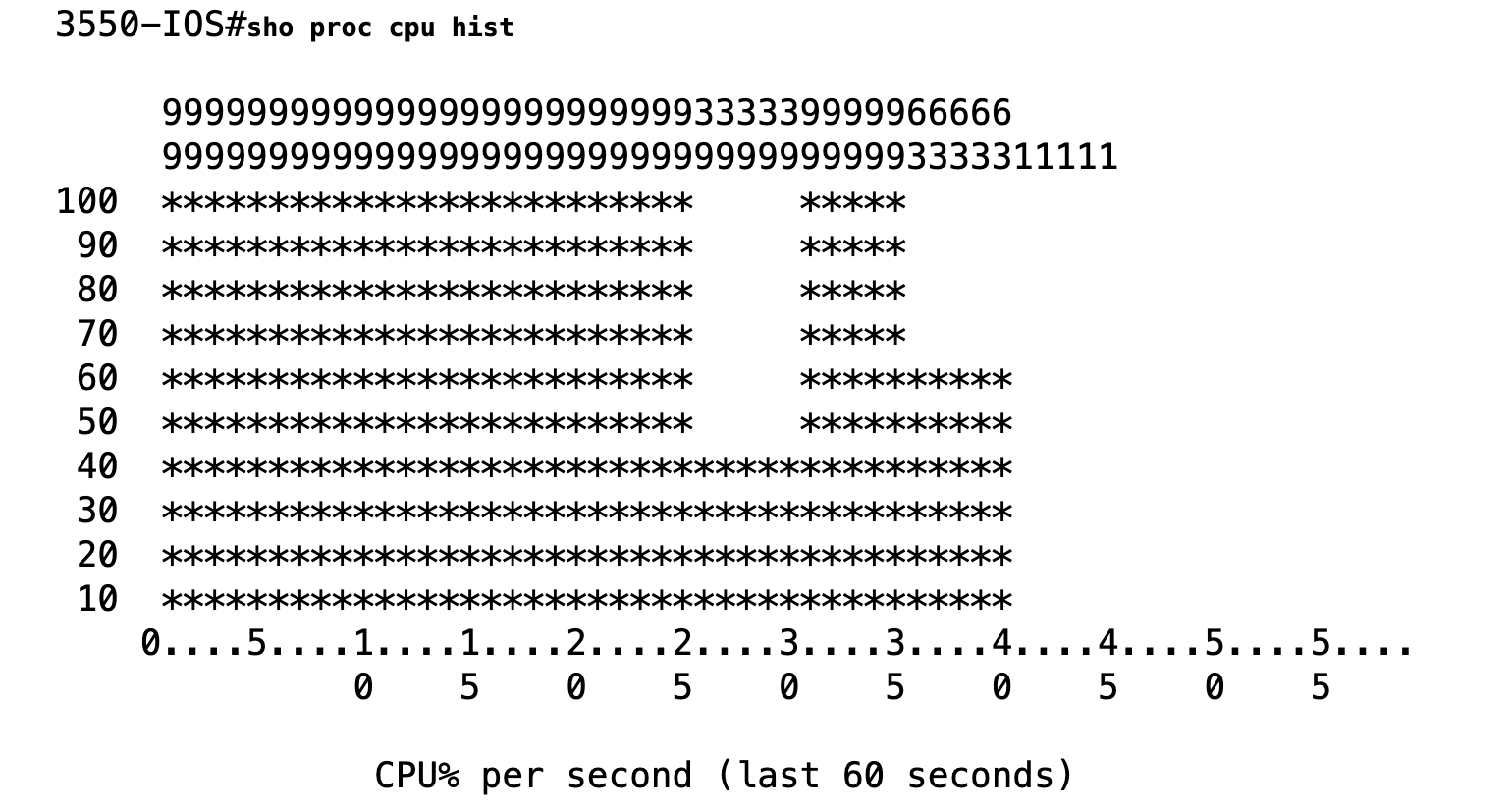Show Proc Cpu History
This command can be run on cisco switches. The output is as below.
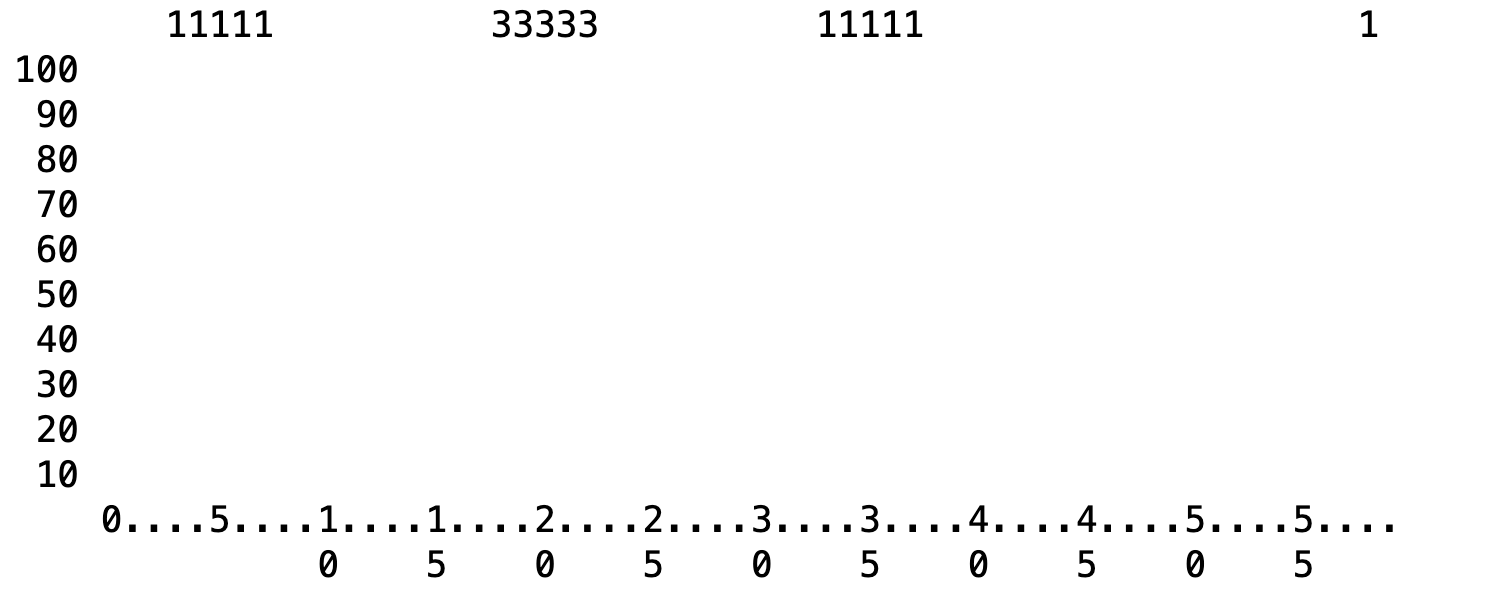
In here the bottom would read:
- 0,5,10,15,20,25,…
- These are the number of seconds before executing the command (in the past)
On the left is the cpu percentage. You will see it spikes here if it reaches more than 10%
On the top is the current cpu percentage in value. Now it says it was 1% around 3 to 8 seconds before executing this command.