Understand BGP Finite State
Understand BGP finite state
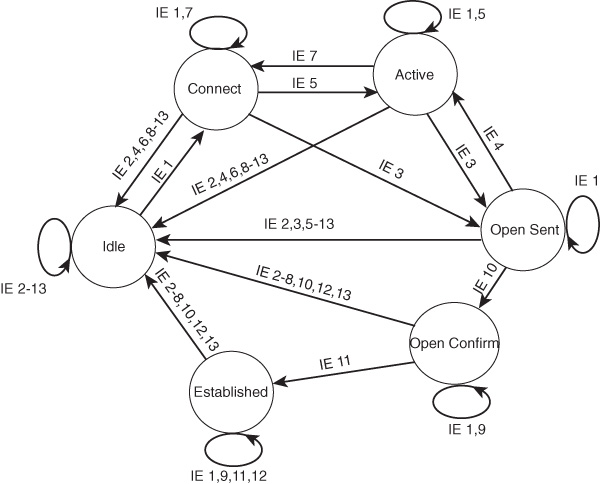
| IE | Description |
|---|---|
| 1 | BGP Start |
| 2 | BGP Stop |
| 3 | BGP Transport connection open |
| 4 | BGP Transport connection closed |
| 5 | BGP Transport connection open failed |
| 6 | BGP Transport fatal error |
| 7 | ConnectRetry timer expired |
| 8 | Hold timer expired |
| 9 | Keepalive timer expired |
| 10 | Receive Open message |
| 11 | Receive Keepalive message |
| 12 | Receive Update message |
| 13 | Receive Notification message |
Idle state
BGP always begin at idle state, which refuses all incoming connection. When BGP start event (IE 1) occured. BGP will initialise and start ConnectRetry timer. It initialise TCP connection to the neighbor, and listen for TCP connection from the neighbor as well.
Start event (IE 1) can be done by:
- Operator restart BGP
- Operator re-configure BGP
- Router re-try again after failure that led to
Idlestate. Given the condition that theConnectRetrytimer expired. IOS initialConnectRetryis 120 seconds
Connect state
BGP process is waiting for TCP connection to the neighbor to be completed. If TCP connection.
If connection is
- Successful, it will clear
ConnectRetrytimer and send BGP Open Message and transition toOpenSentstate - Unsuccessful, BGP will resets the
ConnectRetrytimer and actively listen to connection initialised by the neighbor. It will transition to Active state
If the ConnectRetry timer expire, it will reset the timer and make another attempt for TCP connection. The above condition loops back.
Active state
BGP process tries to initiate TCP connection. If TCP connection is successful, it will clear ConnectRetry timer and complete initialisation, send BGP Open Message to the neighbor and transition to Open Sent
The IoS default Hold time is 180 seconds and can be changed with timers bgp statement
If ConnectRetry timer expires while BGP in active state, it will transition back to Connect state and reset the ConnectRetry timer
IF the neighbor atteempts to establish a TCP connection with an unexpected IP address, ConnectRetry timer is reset and the process stay in Active state
OpenSent state
BGP Open Message has sent, BGP is waiting to hear an Open from the neighbor. When the message is received, it will check the fields of the Open message.
If there is any error, we transit to Idle state, a Notification message is sent
If no error, Keepalive message is sent and keep alive timer is set. Hold time is negotiated.
If the negotiated Hold time is zero, the Hold and Keepalive timers are not started, the peer connection will be determine either internal or external. Based on AS number, the tate is changed to OpenConfirm
If TCP disconnection received, local process closes the BGP connection, resets ConnectRetry timer and begin listen for new connections, Transition to Active.
OpenConfirm
BGP process waits for Keepalive or Notification message. If Keepalive received, we transition to Established.
If Notification is received or TCP disconnec is received, we changed to Idle
Established State
BGP are fully established and can excahnge KeepAlive, Update, Notification
If Update or Keepalive message received, Hold timer is restarted
If Notification received, we change to Idle