Server-Sent Events (Sse)
Server-Sent Events can only do one way communication. It's more suitable for Notification system.
Technically we can still design a chat application using SSE event but it will increase over-head and the technology is not meant to be used that way.
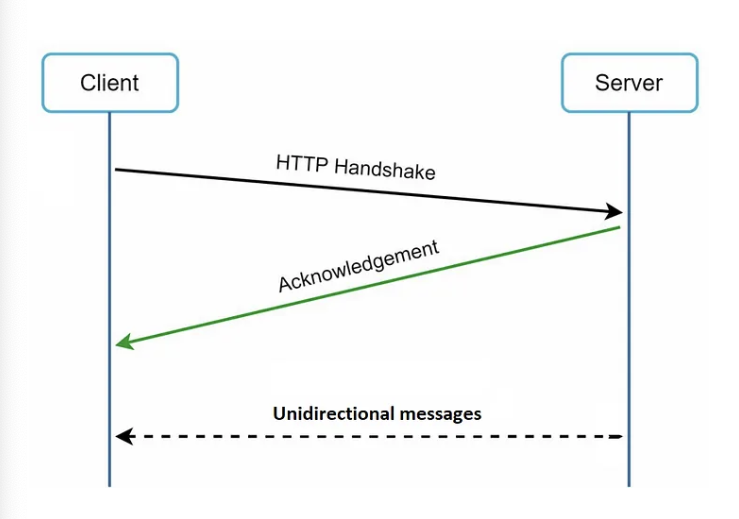
Applications:
- Deployment logs
- Real-time notifications
- Stock markets updates
[!warning]
When not using HTTP 2, the maximum number of connection is 6. When use HTTP 2, the maximum connection is negotiable with default is 100
[!note]
When the client disconnect from the server, it will keep pinging until the connection re-established. Then it will start streaming again
Example
<!doctype html>
<html lang="en">
<head>
<meta charset="UTF-8" />
<meta name="viewport" content="width=device-width, initial-scale=1.0" />
<title>Server-Sent Events Example</title>
</head>
<body>
<h1>Real-time updates:</h1>
<div id="messages"></div>
<script>
const eventSource = new EventSource("http://localhost:3000/events");
eventSource.onmessage = (event) => {
const messageElement = document.createElement("p");
messageElement.textContent = event.data;
document.getElementById("messages").appendChild(messageElement);
};
</script>
</body>
</html>
const http = require("http");
const server = http.createServer((req, res) => {
if (req.url === "/events") {
res.writeHead(200, {
"Content-Type": "text/event-stream",
"Cache-Control": "no-cache",
Connection: "keep-alive",
"Access-Control-Allow-Origin": "*", // Allow requests from all origins
"Access-Control-Allow-Methods": "GET", // Specify allowed HTTP methods
"Access-Control-Allow-Headers": "Content-Type", // Specify allowed headers
});
const intervalId = setInterval(() => {
const message = `data: ${new Date().toLocaleTimeString()}\n\n`;
res.write(message);
}, 1000); // Send event every second
req.on("close", () => {
clearInterval(intervalId);
res.end();
});
} else {
res.statusCode = 404;
res.end("Not Found");
}
});
server.listen(3000, () => {
console.log("Server listening on port 3000");
});
We would then have the following
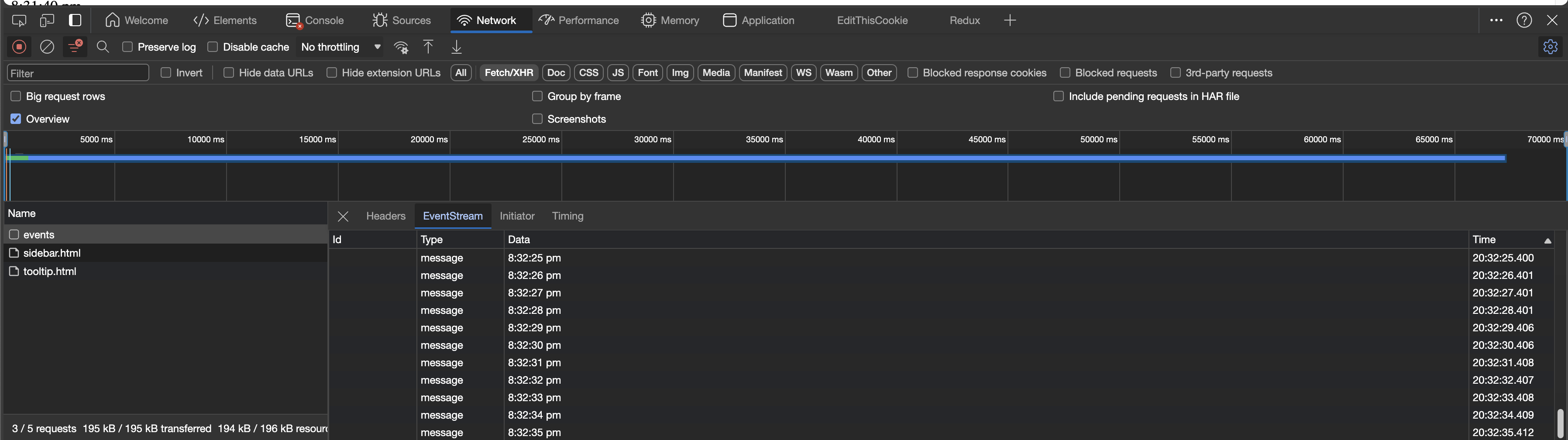
Note
- For server send event, the format should be
data: <data>with thedata:prefix. - Some of the api gateway like Azure would batch request. We can include header of
X-Accel-Buffering: noto tell the api gateway not to batch our request - Some API gateway has a maximum connection idle time if the server doesn't send request for awhile. Make sure to send health check or ping every here and there.