3. VLANs
Connecting VLANs
Cisco implementation use number to identify VLANs. Default VLAN number is 1.
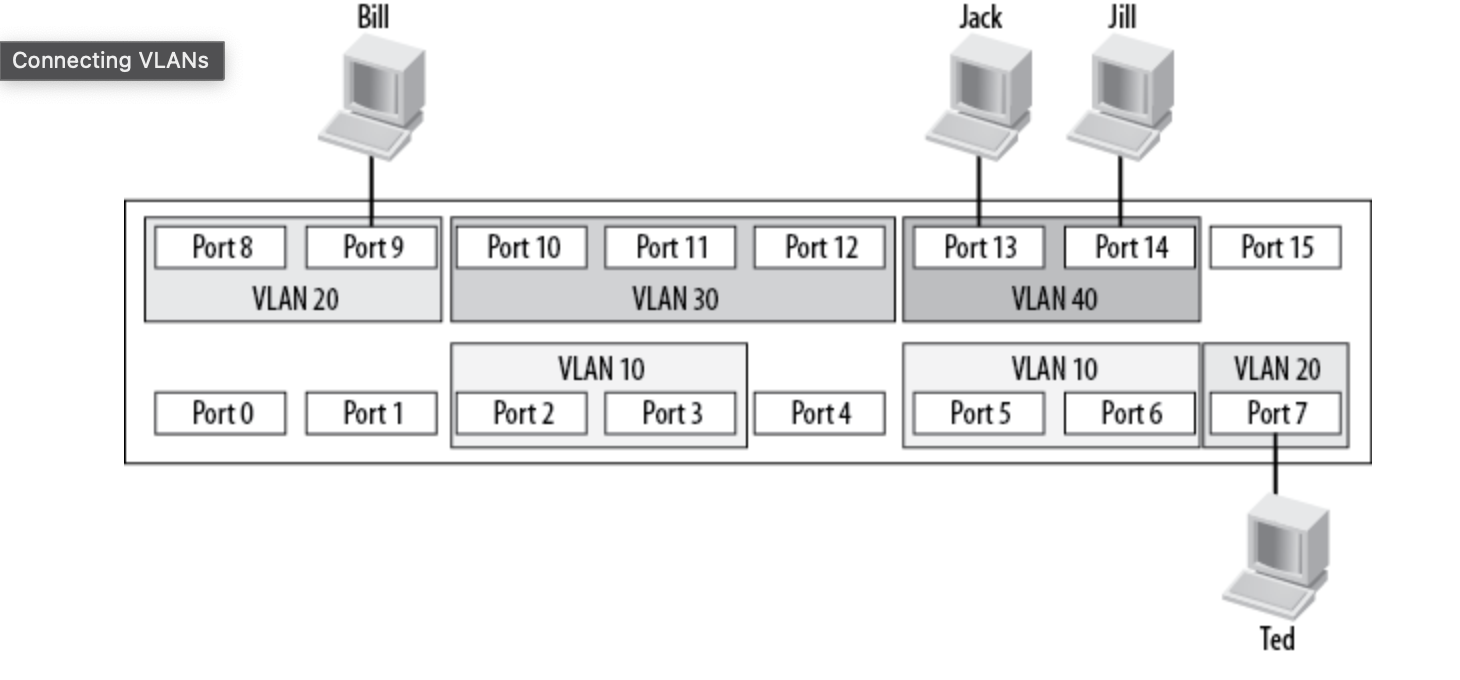
Frames cannot leave the VLAN. In this example, Bill can talk to Ted but not to Jack & Jill
How to cross VLANs
To cross the VLAN, we need to attach the router. For example connecting VLAN 20 with VLAN 40:
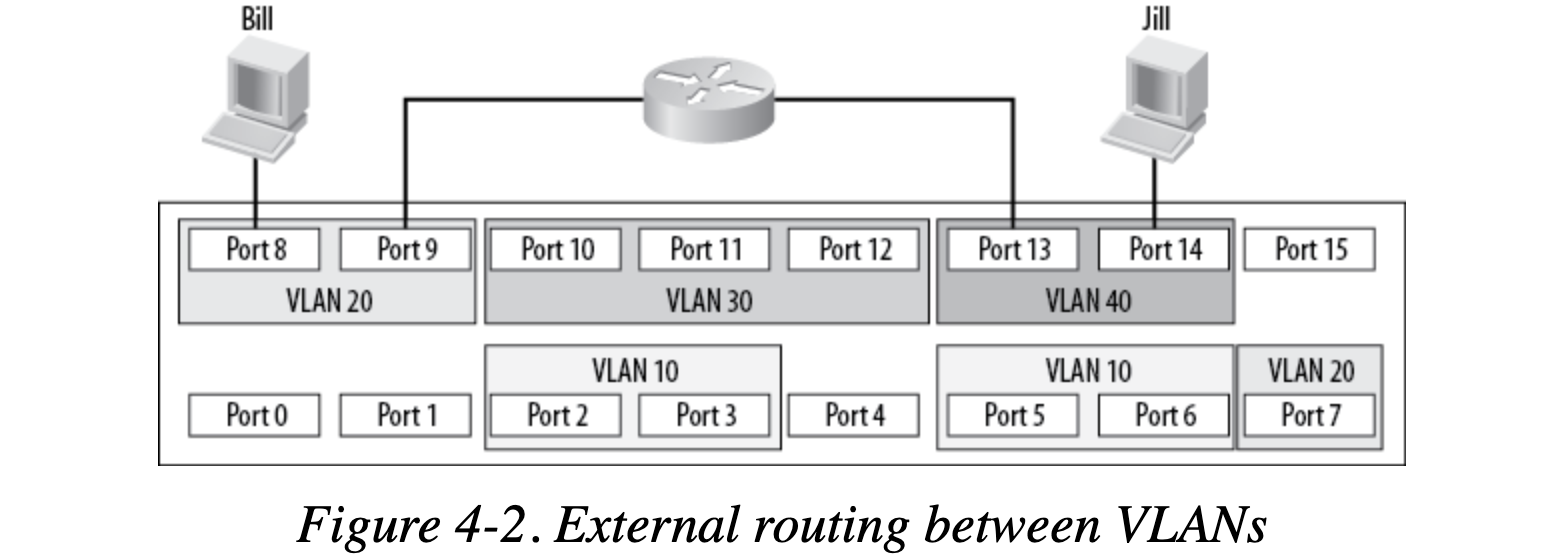
Cross-switch VLAN connecting
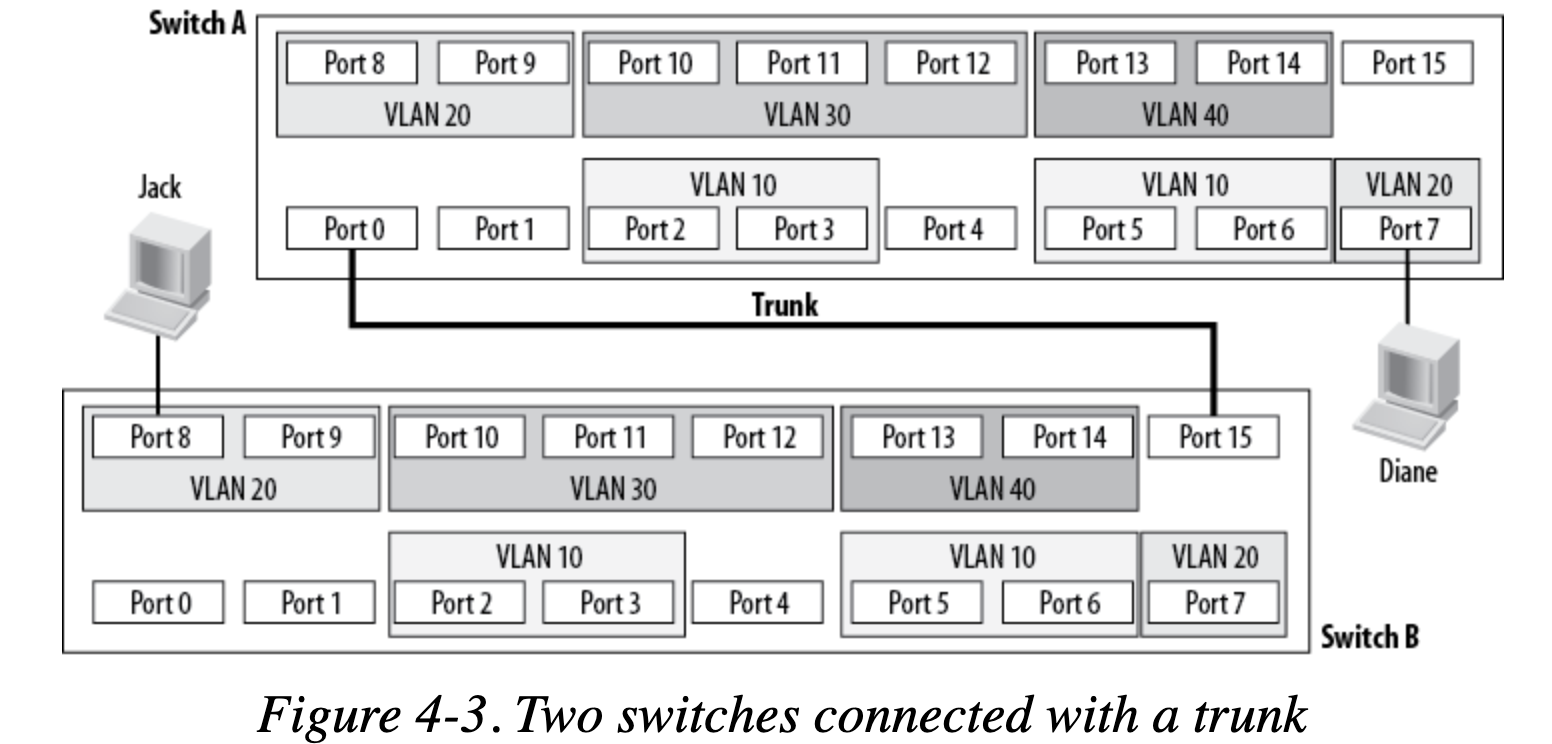
We can deploy a VLAN Trunking on port 0 and port 15. These will be Trunk Port and does not belong to any VLAN.
Port 0 and Port 15 can have traffic of any VLANs. This works by implementing VLAN Tagging
Cross-vlan within a switch
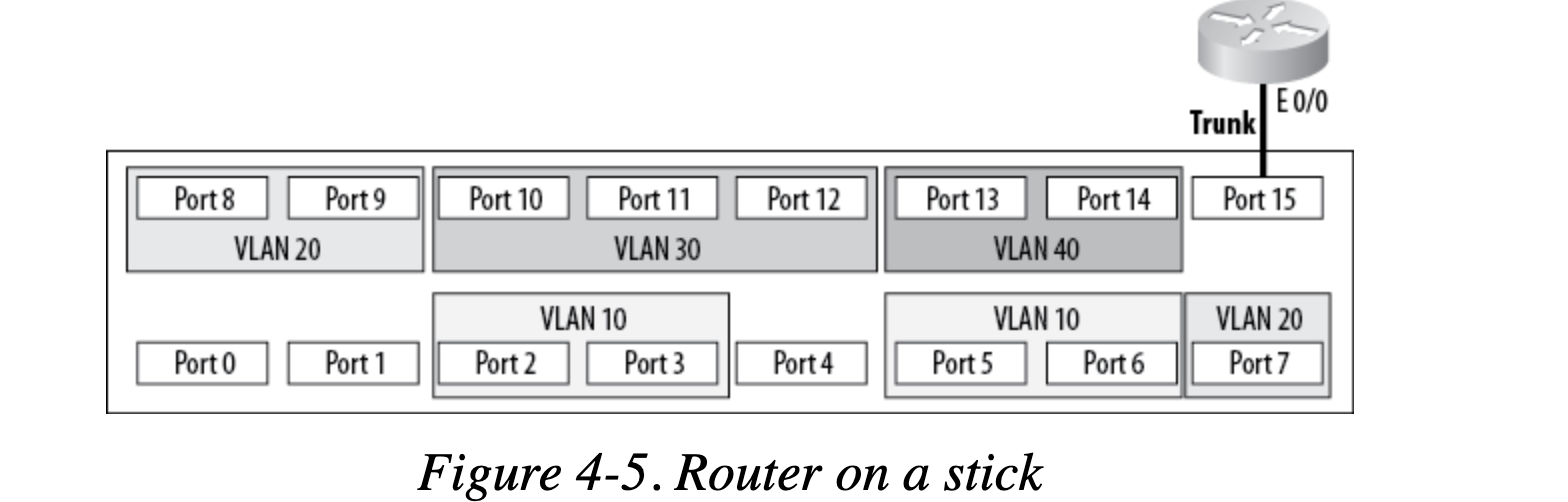
We can deploy Router on a stick. However the bandwidth of the whole switch will be limited by the Trunk Link
[!note]
If the switch is L3, this is no need since the switch itself can route cross vlans.